Guide to Shopify App Development
In the realm of online commerce, Shopify has risen as a dominant platform, enabling businesses of all scales to establish and oversee their virtual storefronts. One of the key factors behind Shopify's success is its robust ecosystem of apps, which enhance and extend the platform's functionalities.
If you're a developer looking to capitalize on this growing market, this guide will walk you through the process of Shopify app development, from ideation to deployment.
1. Understanding Shopify App Development:
- Explore the benefits of Shopify app development and its potential market.
- Familiarize yourself with the Shopify API and its various features.
- Gain insights into the different types of apps you can develop, such as sales, marketing, inventory, or fulfillment apps.
2. Ideation and Conceptualization:
- Learn how to identify a niche or a problem that your app can solve.
- Perform market research to validate your idea and assess its viability.
- Define your app's features, user experience, and target audience.
3. Setting Up Your Development Environment:
- Set up a Shopify Partner account to access the necessary resources.
- Install and configure development tools like Shopify CLI, Theme Kit, and Liquid template language.
- Create a test store for app development and debugging purposes.
4. Building Your Shopify App:
- Choose your preferred development approach: custom-built app or leveraging existing frameworks like Node.js or Ruby on Rails.
- Dive into Shopify app development best practices and coding guidelines.
- Implement essential app features like authentication, API integration, and data management.
5. User Interface and User Experience (UI/UX):
- Design an intuitive and visually appealing interface for your app.
- Follow Shopify's UX guidelines to ensure consistency and familiarity for merchants.
- Optimize your app's performance and responsiveness across different devices.
6. Testing and Debugging:
- Perform comprehensive testing to detect and rectify all bugs and improve usability problems.
- Leverage Shopify's testing tools and simulate different scenarios to ensure stability and reliability.
- Seek feedback from potential users or beta testers to refine your app further.
7. Publishing and Marketing Your App:
- Prepare your app for submission to the Shopify App Store.
- Comply with the submission guidelines and security requirements.
- Craft an enticing app listing and develop a marketing strategy to reach potential users.
8. Post-Launch and Support:
- Monitor app performance, user feedback, and analytics to gather insights.
- Continuously update and improve your app based on user suggestions and platform updates.
- Provide excellent customer support to address inquiries or issues promptly.
A Complete Guide to Shopify App Development
Conclusion:
Shopify app development presents an exciting opportunity for developers to create innovative solutions that enhance the functionality and success of Shopify stores. By following this comprehensive guide, you'll gain the knowledge and skills necessary to turn your app ideas into reality. Remember to iterate, adapt, and stay up to date with the evolving needs of merchants and the Shopify platform to ensure the long-term success of your app. Good luck on your journey as a Shopify app developer!
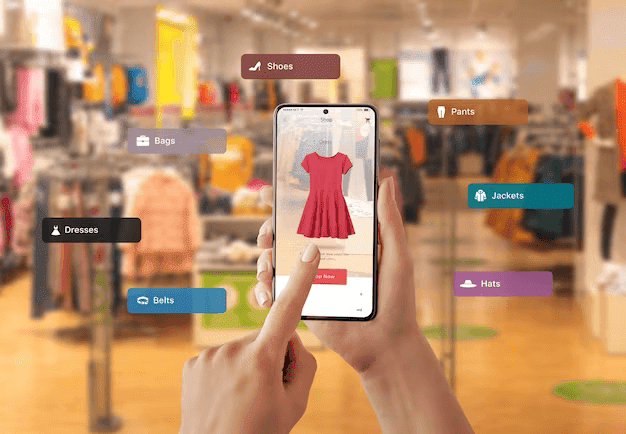
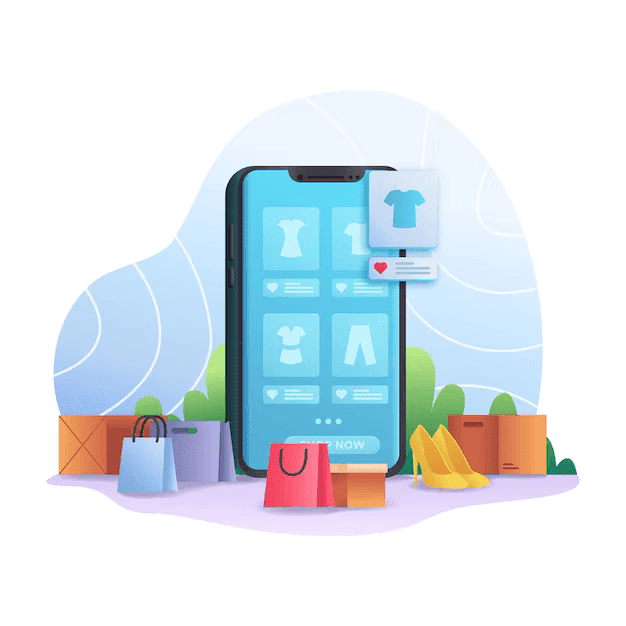
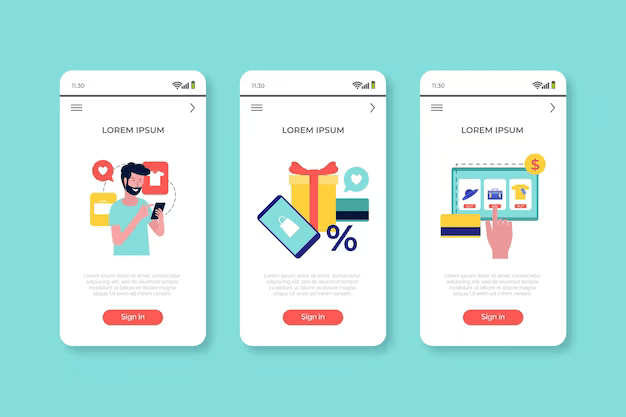



Comments
Post a Comment