7 Shopify Tips you Need to Know Before Starting an Online Store
Shopify is currently one of the top platforms for making and managing the operation of an eCommerce store. Shopify claims that it will do all the work for you and all you have to do is take the profit. However, it's more complex than it sounds. Here we have shared tips that you can consider before starting an online store.
7 Shopify Tips Before Starting an Online Website
Here are 7 important Shopify store development tips to help you to launch your Shopify store successfully.
1. Concentrate on Mobile Devices when Creating the Website.
Shopify provides a powerful web design tool. The only thing you have to do is drag and drop elements to establish an URL structure. The thing that many newbies overlook is the need to create the best mobile version of the site in addition to the desktop version.
In general, Shopify will tweak things to make your website appear nice on mobile. Do not stop there, check your custom Shopify website to ensure that it's working well on the most popular devices. These are the top guidelines for mobile-first design practices you must adopt.
2. Stay with Shopify Hosting
It is impossible to undervalue the potential of web hosting. The speed of your website is largely dependent on it. Customers are more likely to leave if the loading time is more than 10 seconds.
If you're considering purchasing Shopify Lite to improve the performance of your existing site you should consider changing to Shopify's host. It's extremely speedy and includes the benefit of a CDN. A CDN or Content Distribution Network refers to a set that has servers all over the globe to ensure that users coming from Japan as well as the US can enjoy the same website loading speed.
3. Do Not Use a Domain that is Free
Shopify offers the user a domain that is free however it's almost unusable. It's a subdomain, and it looks like this: jeffstore.myshopify.com. Naturally, it's not the best way to establish a name for yourself. Additionally, all your SEO efforts will be directed toward Shopify's primary domain.
Don't sit around waiting for the marketplace to grow before buying your domain name, buy it now. A domain name could cost you about $20 per year. It's lots of value at that price. You can establish your image, your SEO is only working for you, and you can quit Shopify and keep the authority that your domain has generated.
4. Get Some Apps
The greatest aspect of Shopify is the sheer number of apps available. The platform is rated highly in Apps and Community in this comparison of website builders and there's not a platform quite like Shopify which offers that kind of Shopify theme customization for businesses.
Get the most benefit from this. Start by purchasing a HubSpot Shopify extension. It lets you automatize marketing and eliminates the monotony of your workday. For example, you could create a plugin to send an email that is customizable exactly 10 minutes after someone abandons an online shopping cart. This lets you bring customers back, without having to lift one finger. It's free, too.
Another important plugin is a social login. Make use of the One-Click Social login, or Oxi Social Login. Both are the top ones available found on the Shopify Store. A social login is a basic option that will cost you just a few dollars per month, but it can mean an enormous amount to your company.
5. Never Lose Sight of Photography
Although Shopify can accomplish several things for you, it's not going to complete all of those things. The most essential features that will affect your sales aren't on the list. It's photography.
Your website may be well designed, but if images of your products aren't good it's not going to get anywhere. This is particularly true when you're catering to customers who are looking good. Niches like clothes, shoes, accessories, jewelry, etc. are completely photography-dependent. Here's how a well-known Shopify store manages photography.
6. Learn the Fundamentals of SEO
It could take you some time to become accustomed to link creation, content marketing, and so on however, it's well worth the effort of an hour or two to understand the basics. Shopify gives you everything you need that you require, all you have to do is utilize the tools. It's not difficult and here are the steps to do:
- Create and submit an online sitemap
- Optimize images to speed up a website loading
- Incorporate relevant keywords into the pages
- Create a unique title and meta tags for each page. Add unique titles and meta tags to every
7. Use Facebook Messenger
As per EConsultancy, research 79% of users prefer live chat over email, because it's quicker. 54% of people prefer to simply chat with friends on social media. Shopify allows you to connect these two channels using Facebook Messenger integration. It's pretty cool too.
Your Turn
These 7 tips can help you get the best chance to start managing your own Shopify store. The best advice you can get is to not just stop there. Start small, take advantage of the resources you have available at no cost, and then learn all you can about eCommerce and how to promote your site.
However, you're not satisfied with your current situation, are you? Take a big step, and make use of the information gained during your journey to achieve your targets.






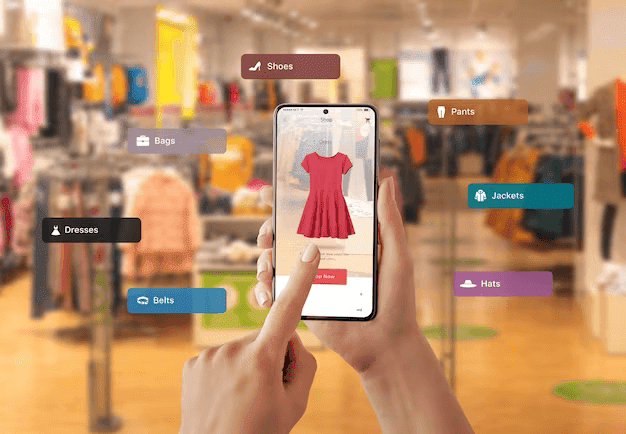
Comments
Post a Comment